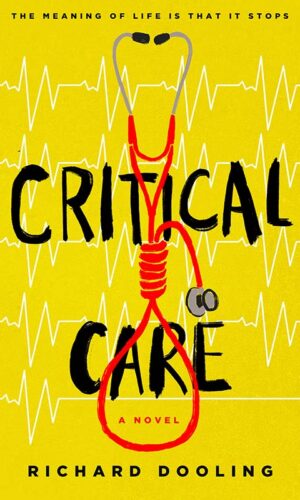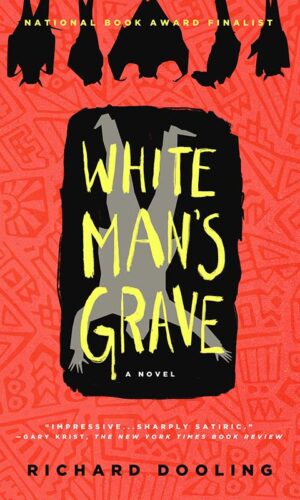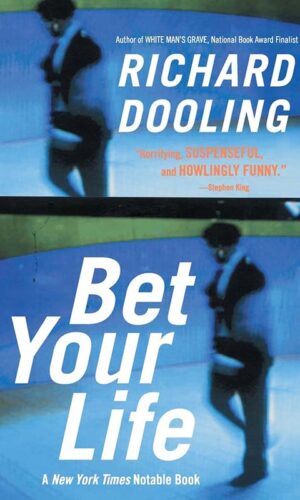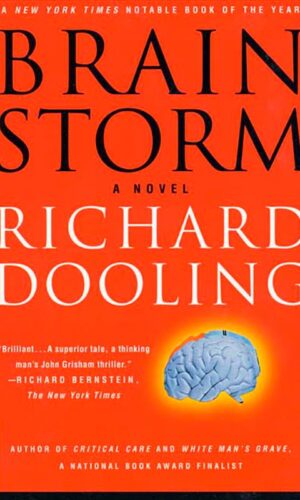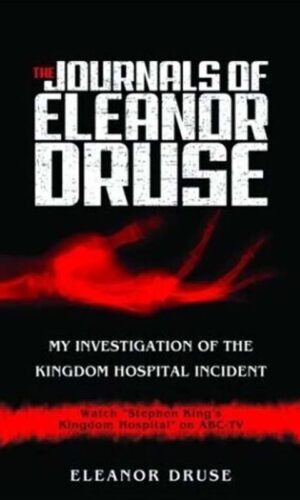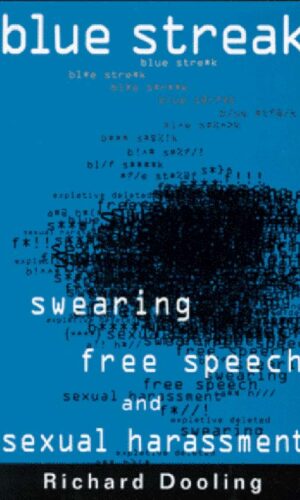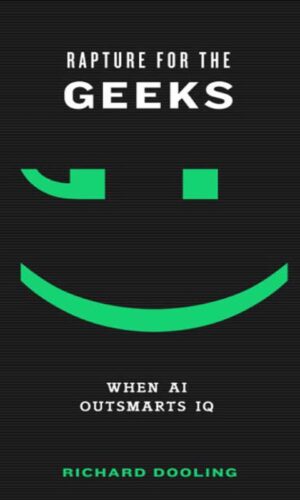Praise for White Man's Grave
“A bravura display of satire . . . Dooling evokes the humane checks and balances of a deep world: the logic, you might say, of its magic.”– Richard Eder, L.A. Times.
“The book is absolutely astonishing; I am a Richard Dooling fan for life.”–Phillip M. Margolin, author of Gone, But Not Forgotten and After Dark.
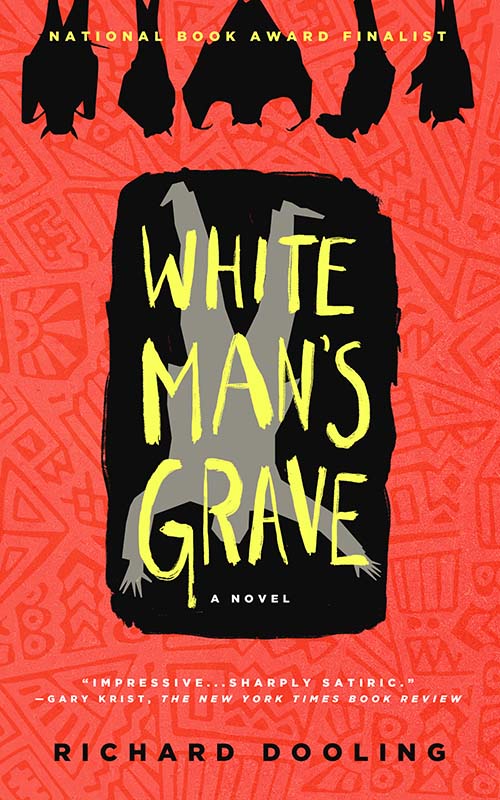
Works
Latest Posts
A Brush With Death and a First Novel
This commentary originally appeared in the Wall Street Journal, “A Brush With Death and a First Novel,” by Richard Dooling. I was 34 in July 1988—a lawyer living in St. Louis. I was at my desk, leaning back in my swivel chair, hands folded on top of my head, when I felt a rough spot on my scalp. Probably that old scar I got running under the swing set when I was a kid, I […]
The Baby Boomers Are Arriving In Montana
By Richard Dooling Originally published in the Wall Street Journal. In the 1950s and ’60s, when televisions had three channels, the “Davy Crockett” series about the fearless frontiersman was so popular that Disney sold 5,000 imitation coonskin caps a day. I wore one of those caps for several summers. My wife, Kristy, didn’t wear a Polly Crockett cap—same coonskin design made of faux white fur—but we were both fans of Laura Ingalls Wilder’s books and […]
Has A Witch Spirit Taken Over Your Soul?
The issue, then, is whether a witch person, or witch host would always know he or she had a witch spirit. The Mende disagree on this point, and so do the anthropologists. Some say that when a witch enters a village, it is like a powerful sound in a room filled with tuning forks. Or let’s use a Mende proverb: Hinda a wa hinda. ‘Something brings something,’ or, even better, ‘Like brings out like.’ In […]
Justice Holmes Teaches The First Amendment
Originally published in The Wall Street Journal. The more certain you are, the more you should resist the temptation to silence those who disagree. If you are absolutely certain that President Trump is or is not an idiot, that climate change is or is not the most pressing problem of our age, that abortion is or is not murder, that football players should or should not be allowed to kneel during the national anthem, that […]