Jumpcut
I write and program on a Mac. I don’t push my choice of writing tools on others. Well, okay, sometimes I do, but only if I have been using something for ten years and find it indispensable, and it’s open source. That would be Jumpcut.
Clipboard Management
Writers and programmers spend 10% of their time writing text, and 90% of their time REWRITING text. That means lots of cutting and pasting.
Some programs feature a clipboard buffer, so you can see the last 10 or 20 cuts you made, pick one, and retrieve it. Most fine text editors have the same capabilities.
But what if you are cutting and pasting between different programs? Between your browser, your text editor, or Word program and some other program?
Or you cut a paragraph, but before you paste it to its new location, you get a phone call. Distraction. Afterwards you go back to work in your document, and after more cutting and pasting you realize that you never pasted the paragraph you cut before the call. The paragraph that now seems lost.
Enter Jumpcut, which is a system-wide clipboard buffer. It’s been free and open source for over ten years. It puts a little scissors icon at top/right in your menu/status bar. Click on it, and you can see the last 50 or 60 cuts you made and retrieve any one of them into whatever program you happen to be in.
There’s a successor to Jumpcut called Flycut, but to me Jumpcut seems simpler and more stable.
Flycut
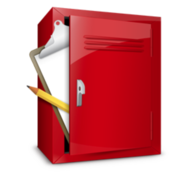
Flycut
Also available free in the Mac App Store.

